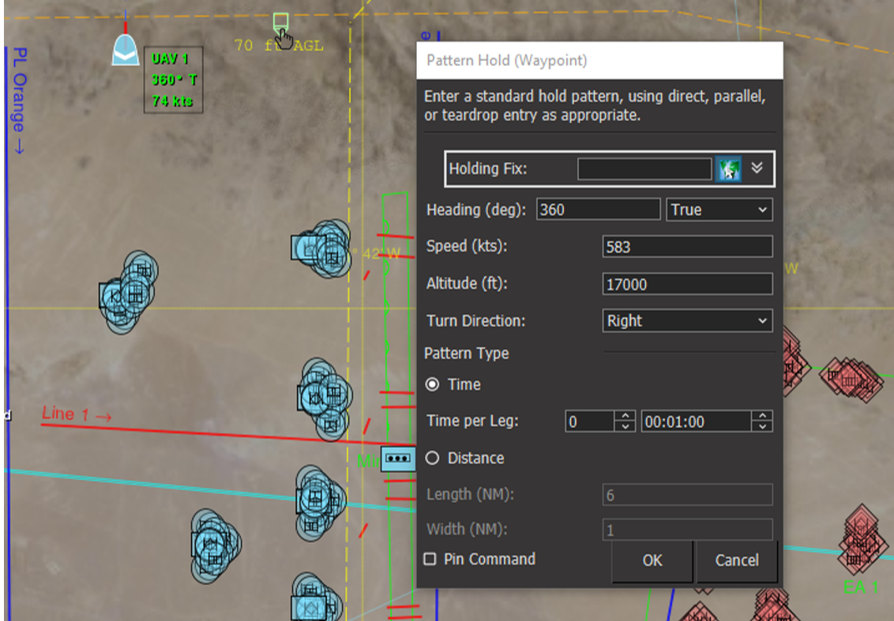
Tech Tip: Create Tactical Graphics When You Need Them
by Jim Kogler
Routes and waypoints are the bread and butter of VR-Forces scenario planning. Sometimes you end up in a situation where you task an entity to do something at a waypoint (or along a route) and you realize you forgot to create the waypoint – but the tasking dialog is already up and half-filled in. Here's a quick Tech Tip on how to create tactical graphics right when you need them.
You could close the dialog, update your planning, and then re-task the entity.
OR you can use the keyboard mapping CTRL-W to create a waypoint while your dialog is up! In the same vein, you can use CTRL-R to create a route quickly.
Next time, don’t waste time re-entering your command when you can just CTRL-W your way out of the mess. (And if you need an area, be sure to check out CTRL-A.)