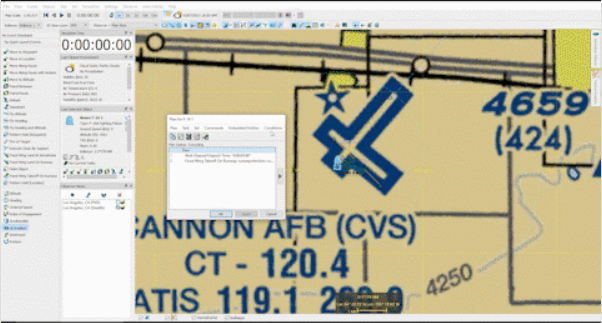
Tech Tip: Use this new command to easily create time-based scenarios
By Nathan Kidd
This month's tech tip is about an elegant and powerful feature in VR-Forces. The new plan language command, Do Until Interrupt, greatly simplifies the creation of entity plans and helps automate accurate tasking relative to your preferred "interrupt" conditions, such as the Simulation Time or Date, Time of Day, Scenario Event, Receive a Text Message, and more. By choosing a single reference point for multiple entities with the Do Until Interrupt feature, VR-Forces users are now able to more simply and intuitively build time-based scenarios. This also allows a user to easily specify an ending condition for VR-Forces tasks that are normally indefinite duration, such as Civilian Wander.
Here's how easy it is.
In the GIFs below, you'll see that we select the Do Until Interrupt Command to specify tasks for an aircraft to perform sequentially. The interrupt condition we've selected for this scenario is Simulation Time. In the first clip, you'll see us use the command to task the aircraft to wait until the Simulation Time is at 2 minutes and then move to its new location. In the second clip, you can see that we've set the aircraft to orbit on that new location until the simulation time hits 15 minutes when it will return to its base. This is just a quick example, but imagine the possibilities with your own time-based scenarios!
Clip 1
Clip 2