MAK Earth
Whole-Earth Procedural Terrain
The Terrain Engine within MAK products that enables a "one world" terrain solution for modeling & simulation applications
MAK Earth Terrain Engine
All of MAK's user-level applications — VR-Engage, VR-Forces, and VR-Vantage — contain the MAK Earth Terrain Engine. This powerful engine procedurally generates the portion of the MAK Earth model that is needed at run-time by the simulation or visualization application. Distributed applications will each deterministically generate only the portions of the MAK Earth model they need to achieve a correlated “fair-fight” simulation.
The MAK Earth Engine is driven by GIS data. VR-TheWorld Server is recommended to host geographic data on-premises – within the user's private networks. The MAK Earth Engine also supports runtime publishing of CDB databases and loading small geo-datasets from the user's local hard drive. Some of the configurations delivered with MAK applications reference geographic data hosted on MAK's VR-TheWorld online server. Use of the online server is free for those who have access to the internet. The MAK Earth Engine can optionally add value to a terrain, generated from any source, by cutting high-resolution site models into the procedurally generated terrain.
VR-TheWorld Server
VR-TheWorld Server is the streaming terrain data server for MAK Earth applications. VR-TheWorld Server comes with terabytes of geo-data representing planet Earth, and it allows users to augment the delivered data with their own high-resolution geo-data. VR-TheWorld Server allows users to upload source imagery, elevation, and feature datasets. The server organizes the geo-data into efficient structures for streaming to the MAK Earth enabled application at run-time.
MAK Earth Configurations
MAK Earth configuration files specify the details of how the whole-earth model is generated and which geographic source data is included to meet specific training and experimentation objectives.
MAK Earth Assets
MAK applications — VR-Engage, VR-Forces, and VR-Vantage — come with a data package that includes assets used by MAK Earth as it procedurally generates terrains, including:
- 3D feature models
- Geo-typical textures used in the procedural creation of features and detail texture
- Geospecific site models referenced by some of the included MAK Earth configurations
- MAK Earth Configuration files to use as examples of how to create your own MAK Earth terrain
Make MAK Earth Your Own
Users can customize and enhance MAK Earth terrain with geographic data they load onto a VR-TheWorld Server connected to their simulation network and from geo-data in their local disk storage. Users can also enhance MAK Earth terrain with geo-typical feature models and geo-specific site models made with a variety of COTS terrain and 3D modeling tools.
Types of Terrain
MÄK's terrain agile products can handle terrain that is designed with these popular terrain types:
Streaming Terrain
VR-Vantage uses osgEarth to import streaming terrain elevation and imagery data. The data can be streamed from external servers and sources or from a directory on the computer running VR-Forces or VR-Vantage. osgEarth is an open source plug-in to OpenSceneGraph, maintained by Pelican Mapping at http://osgEarth.org. osgEarth is distributed under the GNU Lesser General Public License (LGPL).
MÄK will provide modified source code for osgEarth upon request, as per the OSGPL license. Please contact
Terrain data can be streamed from any OGC or OSGeo compliant server that can serve formats accepted by osgEarth.
MÄK Provides VR-TheWorld Streaming Terrain Server that comes loaded with an Earth full of terrain data.
Paging Terrain
Large area terrain databases that are organized as rows and columns of terrain tiles can be paged into VR-Forces and VR-Vantage on an as needed basis. MÄK's terrain agile products supports databases described by MetaFlight.
Site Models and single file databases
Site Models and single file databases
Site Models are terrain databases built into a file that loads as a single unit. VR-Forces and VR-Vantage support a large variety of 2D image and 3D model file formats. OSG supplies a QuickTime plugin for loading movie files, and a plugin for loading font files using the FreeType library.
VR-Forces and VR-Vantage supports the following 3D model formats:
- MÄK terrain database (.gdb)
- MÄK encrypted data format (.medf)
- MÄK Stealth format (.mtl)
- MÄK terrain project or terrain descriptor file (.mtp, .mtd)
- OpenFlight (.flt)
- MetaFlight (.mft)
- DTED (.dt0, .dt1, .dt2, .dted)
- CTDB 4, 7, 7L (.c4b, .c7b, .c7l)
- ESRI Shapefile (.shp)
- Terrex Terrapage (.txp)
- 3D Studio (.3ds)
- Alias Wavefront (.obj)
- Carbon Graphics' Geo (.geo)
- OSG (.osg and .ive)
- COLLADA (.dae)
- Quake (.md2)
- NewTek LightWave (.lwo and .lws).
The .osg format is an ASCII text representation of a scene graph that you can edit in a text editor. The .ive format is a binary format, which is optimized for fast loading.
VR-Vantage has several file formats of its own. MEDF is the MAK Encrypted Data Format. MEIF is the MAK Encrypted Image Format. MTF is the MAK Terrain Format. And MSF is the MÄK Scene Format.
You can import images in the following formats:
- GEO Tiff (.tif, .tiff)
- JPEG (.jpg, .jpeg)
- PNG
- RGB
- Windows bitmap (.bmp)
- GIF
- ECW.