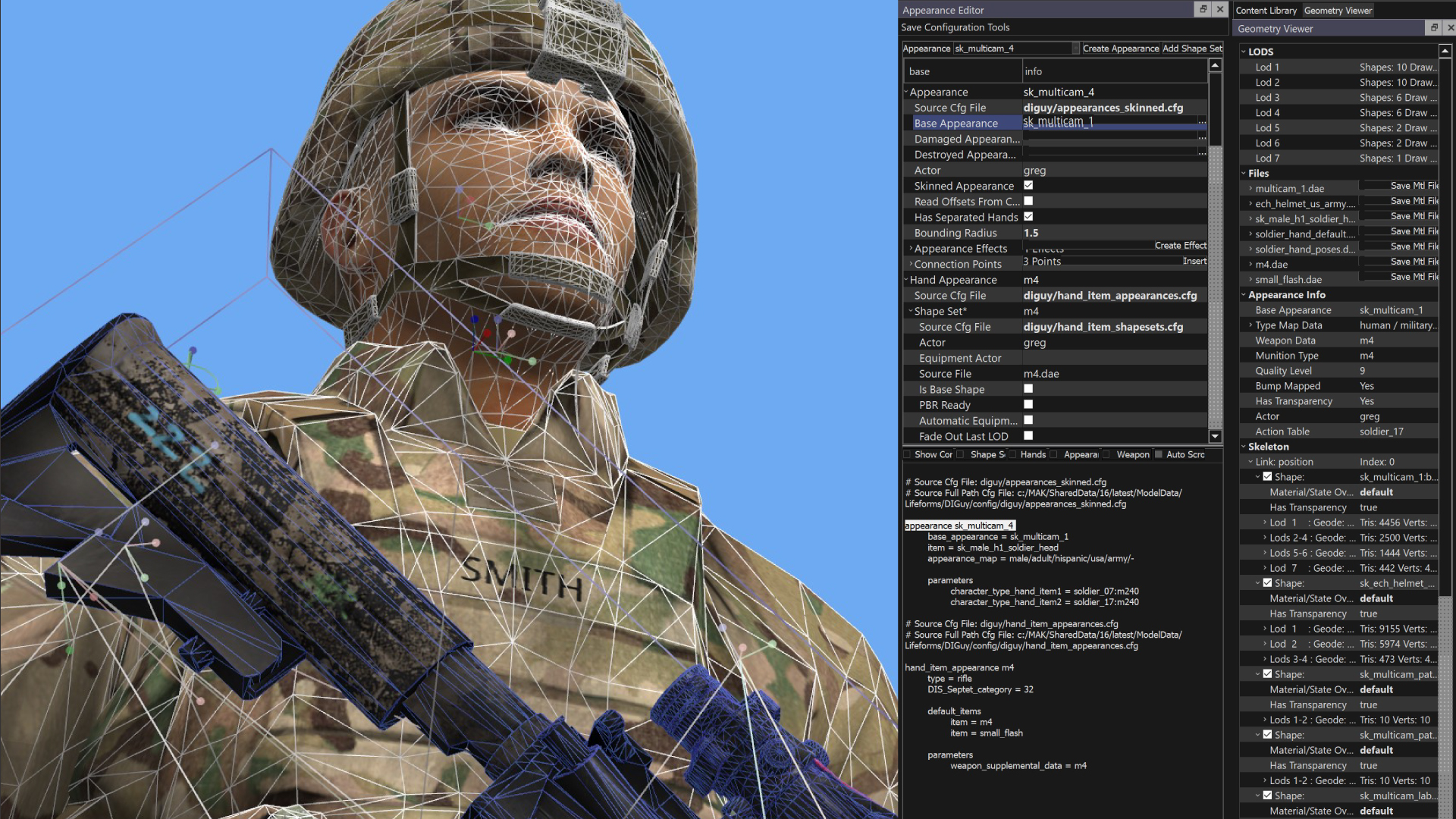DI-Guy SDK
DI-Guy SDK
Realistic Human Characters for Extraordinary Visual Simulation
Super-realistic, fully-rigged, easy to control human and animal characters
DI-Guy SDK renders animated human characters into all the MAK ONE applications as well as into Image Generators from other vendors across the Modeling, Simulation & Training Industry.
Learn More
Key Features
Behaviors
Formations
Gestures
Aiming
Gazing
Dynamic standing
Graphics
Every character unique appearance
Open Shaders, Shared Geometry
Multiple textures for heightened realism
OpenGL | OSG | DirectX | VegaPrime
Customizable to virtually any other rendering solution via the versatile DI-Guy Graphics API
Content
Men/Women/Children in wide range of cultural appearances
Soldiers in wide range of uniforms, weaponry and equipment
Flight deck crew, marshallers, airfield personnel
Policemen, firemen, hazmat, EOD
Hundreds of vehicles, animals, and props.
Platforms
The DI-Guy SDK supports application development on Windows and Linux.
The DI-Guy Character Viewer runs on Windows and Linux.
The DI-Guy Motion Editor runs on Windows.