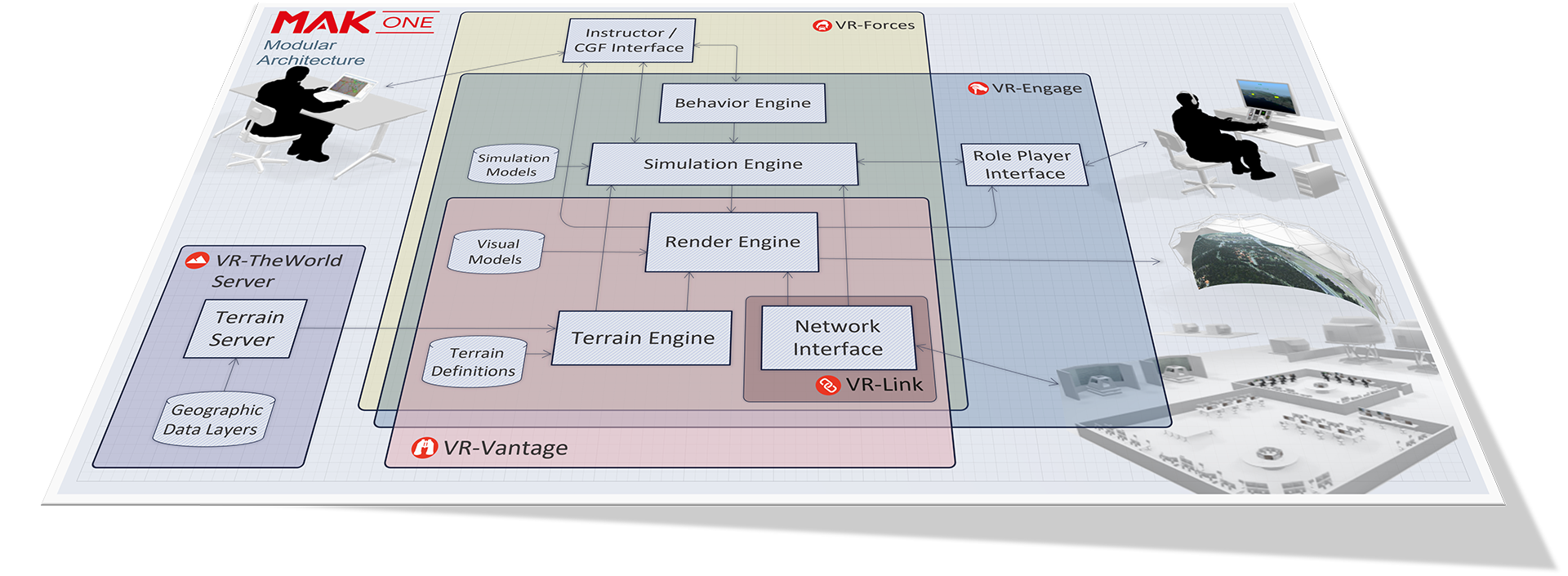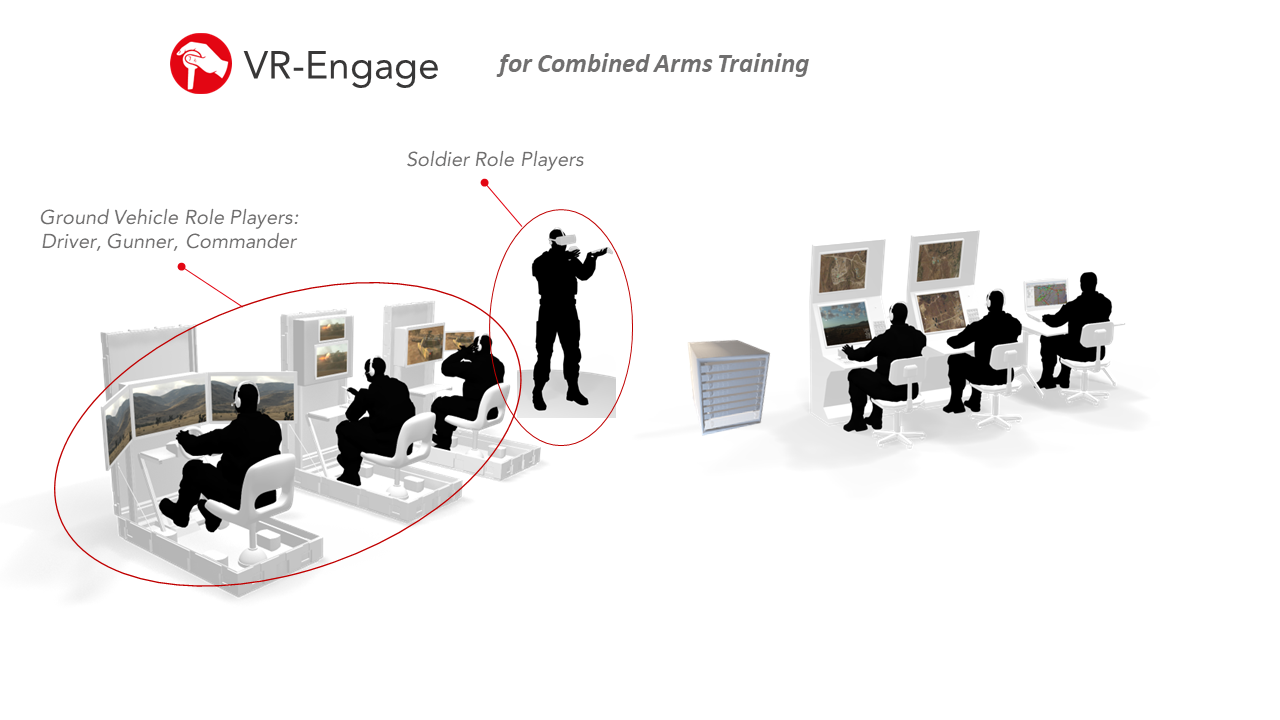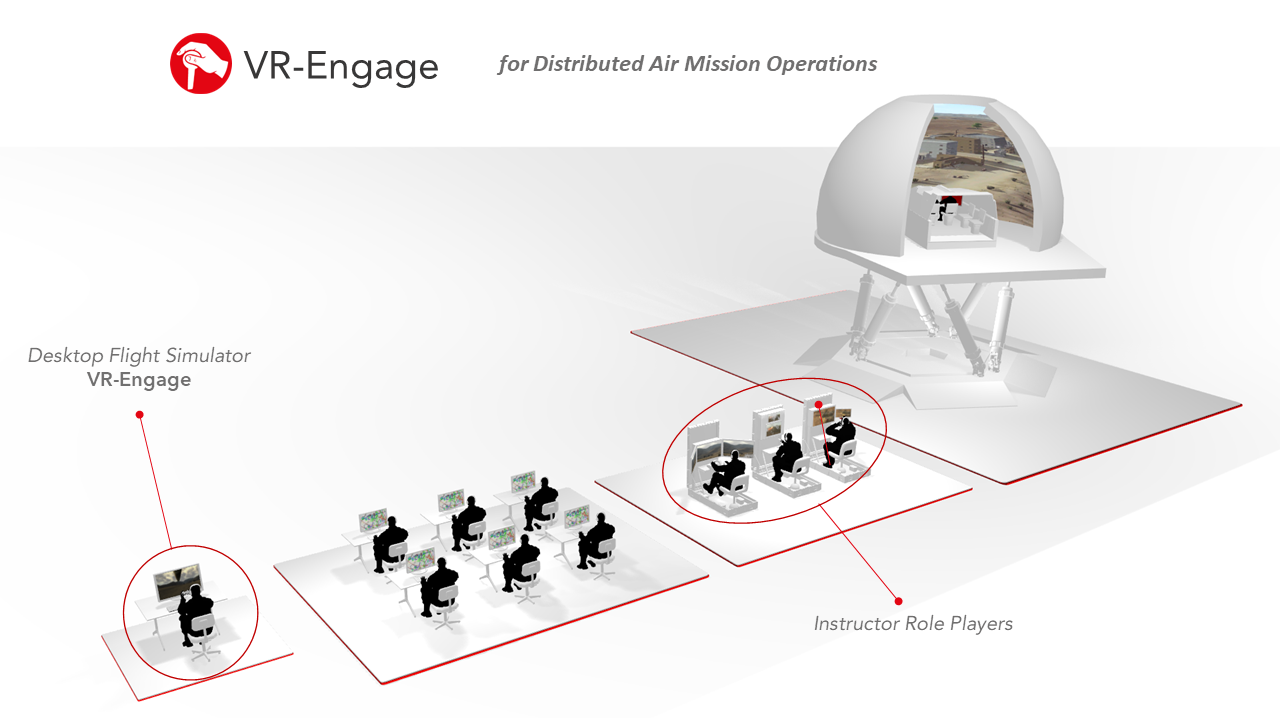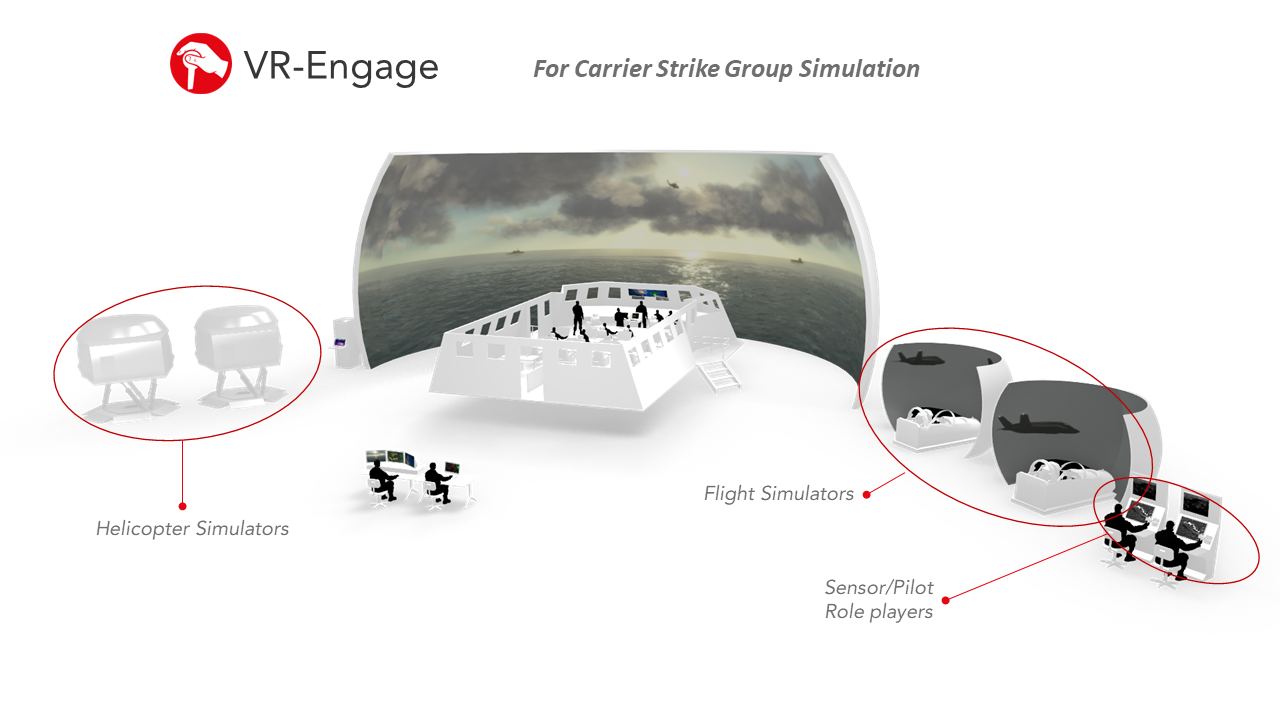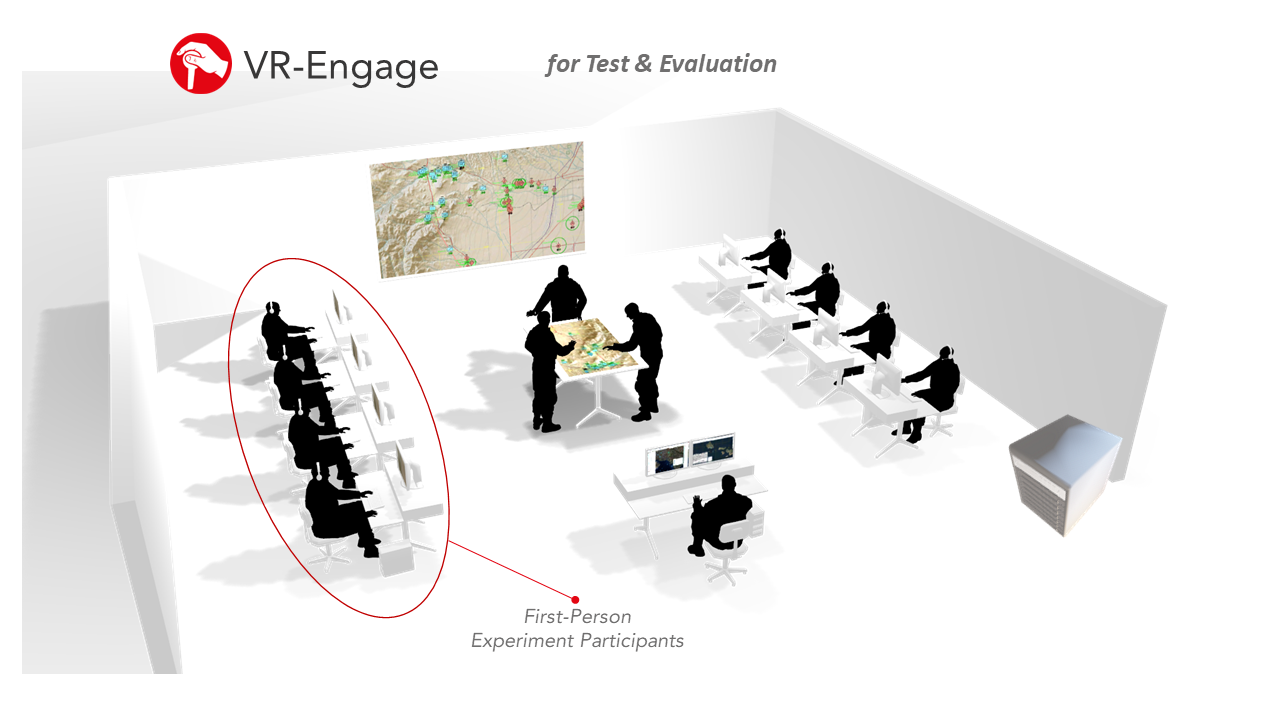VR-Engage
VR-Engage
MAK ONE Multi-Domain Multi-role Virtual Simulator
VR-Engage lets users play the role of a first-person human character; a vehicle driver, gunner or commander; the pilot of an airplane or helicopter; or a sensor operator.
VR-Engage can be deployed as a trainee simulator, as a role player station, an instructor aid, a desktop simulation game, even as a VR headset experience. Built on the mature proven MAK ONE simulation software platform, VR-Engage gets its simulation engine from VR-Forces, and its game-quality 3D graphics from VR-Vantage.
MAK ONE is the simulation platform of choice by governments and system integrators around the world as they join disparate simulations into common synthetic environments.
Explore how VR-Engage fits into these systems by sliding through the illustrations below.
Learn More
Key Features
Simulation (role-playing)
Engage with the simulation pre-defined roles: Soldier, armored vehicle crew, pilot, sensor/drone operator.
Stand alone play
VR-Engage players can connect up and play with or against eachother. or join simulations hosted by VR-Forces or other DIS/HLA federates.
Cooperative play
Role-play multiple entities at a time by switching between manual and CGF control on-the-fly. Take control of VR-Forces-driven entities.
Embark on other entities
Embark and disembark on CGF or other player entities within the synthetic environment. Enter and leave vehicles and take on the roles of vehicle crew members.
Be a team player
Manage entity assignments and roles for multiple VR-Engage players from VR-Forces.
Radio and voice comms
Players can speak to one another, the instructor at a VR-Forces station or any DIS or HLA compliant radio receiver.
Complete synthetic environment
Sensors, weapons, countermeasures, and behavior models for air-to-air, air-to-ground, on-theground, and person-to-person engagements.
Interactions with the synthetic environment
Vehicle and person-specific interactions with the environment (open and close doors, move, destroy, and so on.)
Environmental audio
Hear as well as see the synthetic environment: engine sounds, environmental noise, event effects, warning tones).
Terrain agile
As with all MAK ONE applications, you can use the terrain you have or take advantage of innovative streaming and procedural terrain generation techniques.
Configure all parts of the system
Input/Output devices, Characters, Vehicles, Cockpit/Cabin Instruments, SIm, Rendering, and Sensors
High-fidelity vehicle physics
For accurate vehicle motion
VR/MR
Support for virtual reality and mixed reality using head-mounted displays, such as Oculus Rift, Varjo, and HTC Vive.
Resources for Customers
Sign up to access these resources